So I got this new PC and wanted to do some WAMP (Windows, Apache, MySQL, PHP) work on it. After 10+ years of Win XP, here I am with a Windows 7 Home Premium.
Installed Apache 2.2.17 and PHP 5.3.3 VC6 but couldn't get the 2 to talk to each other. (Apache insisted it couldn't find the PHP module)
I figured it was some bizarre permission issue that I didn't want to lose sleep over. (If you can't find something on Google within 15 minutes, it's a lost cause.)
So, I turned around and decided to try a WIMP instead. Windows, IIS, MySQL, PHP
Enough backstory. Here's how to enable IIS7 on Windows 7 Home Premium:

Start -> Control Panel -> Programs -> Turn Windows features on or off
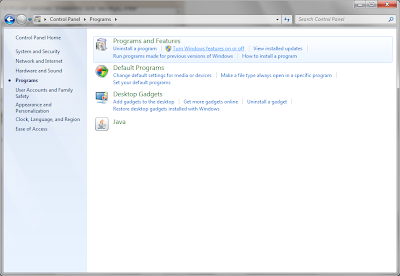
Check the Internet Information Services once.
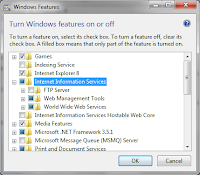
It'll default to a filled checkbox with the default options. It was good enough for me (for development work, not a live machine)
Click around to see what else you may need
Click OK
Windows may say it needs to restart. Go ahead.
Open up your web browser and type in http://localhost/ and the big ol' IIS7 image appears. The default root is in C:\inetpub\wwwroot\
Steps beyond this (eg: configuration, etc) is beyond the scope of this blog post.
Enjoy!