As a follow-up on my previous post, here's how to set up PHP 5.3.3 VC9 (MSI) on your newly enabled IIS7 on Windows 7 Home Premium
(The reason I'm emphasizing on Windows 7 Home Premium is because the Windows 7 Ultimate machine I have at work doesn't seem to have these kinds of problems)
Now if you run setup normally, you'd run into some weird error after selecting IIS FastCGI
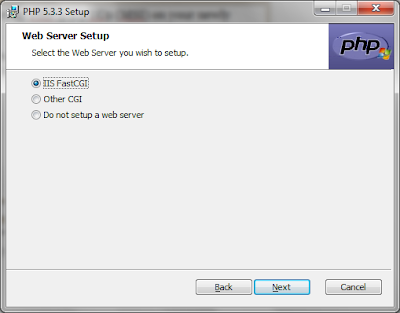
Cancel PHP's setup and go back to
Start -> Control Panel -> Programs -> Turn Windows features on or off
Expand Internet Information Services -> World Wide Web Services -> Application Development Features and check CGI
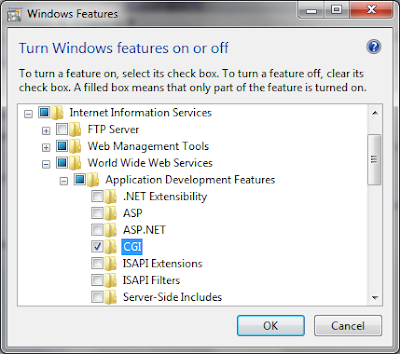
Click OK and reboot your machine
Run PHP's setup again and select IIS FastCGI again. The install should go through normally now.
Enjoy!